GitHub is a web-based hosting service for Git repositories that provides tools for collaboration, code review, and project management. It builds on Git by offering a central place to store and manage repositories, making it easy for teams to contribute from anywhere.
What is GitHub?
GitHub is more than just a hosting service for Git repositories. It provides a collaborative platform where developers can store and track code, review changes, and manage projects in a centralized environment. Every repository on GitHub preserves a complete history of commits, branches and merges, allowing teams to work together from anywhere while preserving traceability.
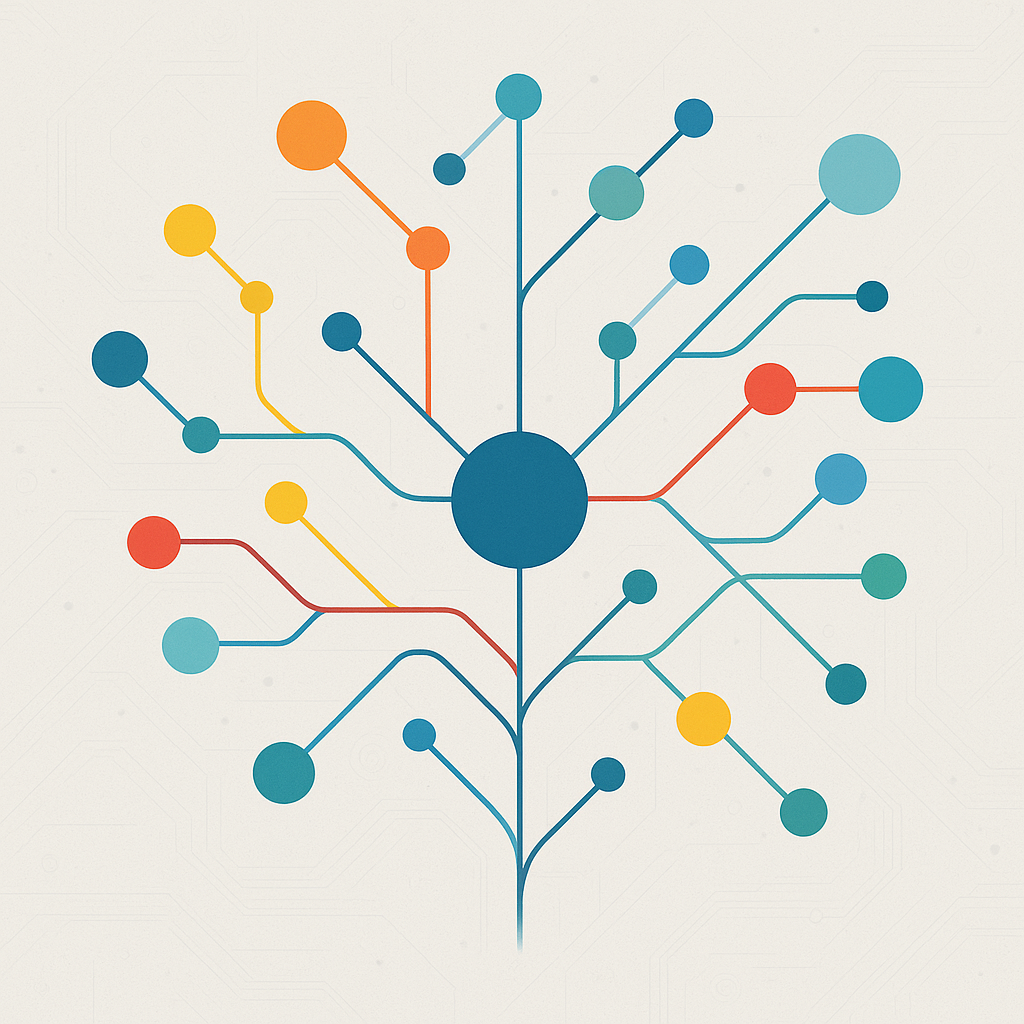
Core Features
Repositories
A repository (or repo) is the fundamental unit in GitHub where code, documentation and other assets live. Each repo preserves the complete history of your project—including all commits, branches and tags. You can set repositories to public or private and control who has read or write access. Within a repo you can create and switch branches to develop features independently and merge them back when ready.
Forks and Pull Requests
Forking a repository creates your own copy under your account, allowing you to experiment without affecting the original. When you’re ready to contribute changes back, you open a pull request. Pull requests provide a place to compare changes, discuss code with reviewers, and add inline comments. They also record every commit and enable automated checks, making code review and collaboration structured and auditable.
Issues, Projects and Discussions
Issues are lightweight threads for tracking bugs, tasks and feature ideas. You can label issues, assign them to team members, add milestones and link to pull requests. Project boards organize issues and pull requests into customizable columns – such as To Do, In Progress and Done – giving you a high‑level view of progress. Discussions provide a space for open‑ended conversations that don’t map directly to code changes, making collaboration more inclusive.
Wikis and Documentation
Each repository can include a wiki where you maintain high‑level documentation, tutorials and architecture notes. Wikis support Markdown and provide a separate commit history from your code, making them ideal for long‑form documentation. Good documentation helps onboard new contributors and serves as an authoritative reference for your project.
Additional Services
GitHub Pages
GitHub Pages allows you to host static websites directly from a repository. You can publish documentation or a portfolio by pushing Markdown or HTML files to a special gh-pages branch or the /docs folder. The sites are built automatically using Jekyll and can be customized with custom domains and themes.
Actions (CI/CD)
GitHub Actions provides a powerful automation platform for building, testing and deploying your projects. You can create workflows that trigger on events like pushes or pull requests, then run jobs in containers or virtual machines. With reusable actions from the marketplace, you can implement continuous integration, deliver Docker images, deploy to cloud platforms and automate repetitive tasks.
Codespaces
Codespaces is GitHub’s cloud development environment, giving you a full-featured VS Code or JetBrains IDE in your browser with access to your repository. You can spin up a containerized workspace with preconfigured dependencies and dev tools in seconds, iterate from any device, and avoid environment drift.
Gists
Gists are version-controlled code snippets or notes. They let you quickly share single files or small projects with others and track revisions. Gists can be public or secret, and you can clone them, star them, or embed them in blogs or websites.
Best Practices and Tips
When working with GitHub, adopt workflows that keep your projects organized and collaborative:
- Use descriptive branch names (e.g.,
feature/login-pageorbugfix/auth-error) and keep branches focused on a single purpose. - Write clear and concise commit messages that explain the “what” and “why” of changes.
- Open pull requests early for feedback, request reviews from teammates, and address comments through follow-up commits.
- Leverage issue templates, PR templates and labels to standardize communication and automate processes.
- Enable branch protection rules, code owners and required checks to maintain code quality and security.
- Frequently pull and push changes to keep your fork in sync with the upstream repository and avoid merge conflicts.